- Proof for author
- 1.1
Spice for beginners
Dan Baronet (danb@dyalog.com)
Spice is a Dyalog development tool introduced with V11 in 2006. It allows you to execute code independently of the current workspace status. It works in conjunction with SALT. For those of you familiar with APL+’s User Commands this will sound familiar: APL+[1] uses the right bracket to invoke a user command as in
]XYZ
to execute[2] user command XYZ.
It brings in all the code necessary, localising it before running it.
Dyalog does something similar, using an input window above the status line
instead of the ] syntax of APL+.
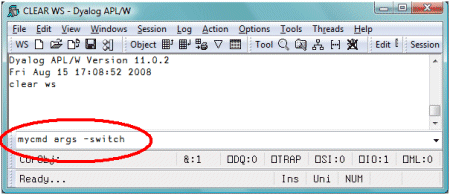
Upon hitting Enter, the content of the window is sent to the Spice processor, which then identifies the selected command, gets and localises the code to run it, runs it, then cleans up. Just as APL+ does.
And just like APL+, entering ? displays a list of available
commands, and ?XYZ displays help about command XYZ.
To write a Spice command, a few rules must be followed. You must:
- Write a class containing the code
-
Put that class in a file in the Spice folder with a
.dyalogextension -
Define at least the minimum three public shared functions:
List,HelpandRun
A Spice class may be host to several (related) commands. Or just one.
Example 1: The TIME command
Here is a very simple example: let’s say we want to create a Spice command that will show us the current time.
We first create a class that will handle the group of time-related functions:
:Class timefns
⎕ML ⎕IO←1 ⍝ always set here to avoid inheriting external values
∇ r←List
:Access Shared Public
r←⎕NS¨1⍴⊂''
r.(Group Parse Name)←⊂'TimeGrp' '' 'Time'
r[1].Desc←'Time example Script'
∇
∇ r←Run(Cmd Args)
:Access Shared Public
r←⎕TS[4 5 6] ⍝ show time
∇
∇ r←Help Cmd
:Access Shared Public
r←'Time (no arguments)'
∇
:EndClass
The List function is used to describe the command to Spice.
Spice is thus able to display a minimum of information when you type
? in the Spice command line. This information is stored in
Desc. Three more variables must be set: the command Name, the
Group it belongs to and the Parsing rules. We’ll get to those rules in a
bit.
The Help function is used to report more detailed information
when you type ?time in the Spice command line. Since the
class may harbour more than one command the function takes an argument.
Here there is only one command and the argument will always be
time so we ignore it and return some help for the command
time.
The Run function is the one executing your code for the
command. It is always called with two arguments. Here we ignore them as all
we do is call ⎕TS. Easy peasy. We can write this code in a
timefns.dyalog file using Notepad and put it in the
SALT\Spice folder or write it in APL and use SALT’s Save command[3] to put
it there.
Once in the Spice folder is it available for use. All we need to do is move the cursor to the Spice command line and type time. Et voila! The current time appears in the session as three numbers[4].
Example 2: Another command in the same class: UTC
We may want to have another command to display the current UTC time
instead of the current local time. Since this new command is related to
our first time command, we could – and should – put the new
code in the same class, adding a new function
Zulu[5] and modifying Run,
List and Help accordingly. Like this:
:Class timefns
⎕ML ⎕IO←1
∇ r←List
:Access Shared Public
r←⎕NS¨2⍴⊂''
r.(Group Parse)←⊂'TimeGrp' ''
r.Name←'Time' 'UTC'
r.Desc←'Shown local time' 'Show UTC time'
∇
∇ r←Run(Cmd Args);dt
:Access Shared Public
⎕USING←'System'
dt←DateTime.Now
:If 'utc'≡⎕SE.U.lcase Cmd ⋄ dt←Zulu dt ⋄ :EndIf
r←(r⍳' ')↓r←⍕dt ⍝ remove date
∇
∇ r←Help Cmd;which
:Access Shared Public
which←'time' 'utc'⍳⊂⎕SE.U.lcase Cmd
r←which⊃'Time (no arguments)' 'UTC (no arguments)'
∇
∇ r←Zulu date
⍝ Use .Net to retrieve UTC info
r←TimeZone.CurrentTimeZone.ToUniversalTime date
∇
:EndClass
The List function now accounts for the UTC
command and returns a list of two namespaces so ? will now
return info for both commands. Same for Help which makes use
of a lcase utility in ⎕SE.U, a namespace of
short utilities for use by SALT, Spice or anyone.
The Run function now makes use of the Cmd argument and, if it
is utc, calls the Zulu function. It then returns
the data nicely formatted, an improvement over the previous code.
Example 3: Time in cities around the world
We could then add a new function to tell the time in Paris, another one for Toronto, etc. Each time we would have to modify the three shared functions above or we could have a single function that takes an argument (the location) and computes the time accordingly.[6] Like this:
:Class timefns
⎕ML ⎕IO←1
∇ r←List
:Access Shared Public
r←⎕NS¨2⍴⊂''
r.(Group Parse)←⊂'TimeGrp' ''
r.Name←'Time' 'UTC'
r.Desc←'Shown local time in a city' 'Show UTC time'
∇
∇ r←Run(Cmd Args);dt;offset;cities;diff
:Access Shared Public
⎕USING←'System'
dt←DateTime.Now ⋄ offset←0
:If 'utc'≡⎕SE.U.lcase Cmd
cities←'honolulu' 'montreal' 'copenhagen' 'sydney'
offset←¯10 ¯5 2 10 0[cities⍳⊂⎕SE.U.lcase Args]
:OrIf ' '∨.≠Args
dt←Zulu dt
:EndIf
diff←⎕NEW TimeSpan(3↑offset)
r←(r⍳' ')↓r←⍕dt+diff ⍝ remove date
∇
∇ r←Help Cmd;which
:Access Shared Public
which←'time' 'utc'⍳⊂⎕SE.U.lcase Cmd
r←which⊃'Time [city]' 'UTC (no arguments)'
∇
∇ r←Zulu date
⍝ Use .Net to retrieve UTC info
r←TimeZone.CurrentTimeZone.ToUniversalTime date
∇
:EndClass
Here List and Help have been updated to provide
more accurate information but the main changes are in Run
which now makes use of the Args argument. This one is used to
determine if we should use the Zulu function and compute the
offset from UTC by looking it up in the list of cities for which we know
the time offset.
The first argument to Run is always the command name (here it
is called Cmd) and the second argument is whatever you
entered after the command (here it is called Args). When there
are no special rules this argument will always be a string.
For example, if we enter in the Spice command line:
time Sydney
Cmd will contain 'time' and Args will
contain 'Sydney'.
Special rules
There are times when it is easier to make a command accept variations than to write an entirely new command. A command switch (also known as modifier or flag or option) is an indication that the command should change its default behaviour.
For example, in SALT, the command list is used to list files
in a folder. The command accepts an argument to restrict the files to list
(e.g. a* to list only the files starting with a)
and accepts also some switches (e.g. -versions to list all
the versions). Thus the command list a* -ver will only list
the files starting with a with all their versions instead of
listing everything without version, which is the default.
In Spice the same thing is possible but this time you decide which
switches are acceptable. When no rules are given to Spice via the
Parse variable (in the List function)
Arg is a string and you can do whatever you wish with it. If
your command is to accept switch -x then you can look for a
-x in the string and make a decision about that. It can
become quite tedious to have to deal with the handling of switches every
time you write a new command. Without getting into too many details let’s
say that Spice takes care of that for you.[7] It handles switches
the same way SALT does.
Let’s have a look at a more complex example.
Example 4: The sample command
Spice comes with a sample command to demonstrate the use of arguments and switches.
In file aSample.dyalog you will find a class with two
commands: one which does not use the parser, and one that does.
The second command, named sampleB, uses the parser. It is
similar to the time/utc command above: it accepts one and
only one argument and one switch, called TZ, which
must be given a value. For example you could write:
Sampleb time -TZ=-5
or, as seen in ‘real life’:
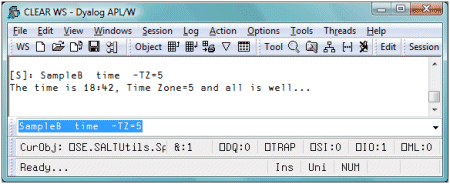
Spice is unable to validate the contents of the argument but it can
determine that there is only one argument. It can also ensure that
TZ, if supplied, is given a value and that no other unknown
switch appears.
The way to tell Spice about this is to set the Parse variable
for that command in List to 1 -TZ=.
The 1, here, means that one and only one argument must be
present and -TZ= means:
use
-as the switch delimiter, acceptTZas valid switch for the command, and make sure a value is supplied (with=) whenever it is used.
Switch names are case-sensitive and must also obey the rules for APL names.
If you don’t specify the number of arguments, Spice won’t check, and you can have as many or as few arguments as you wish, including none.
When your command is used Spice will check those conditions and if
anything breaks the parsing rules it will complain and abort execution.
It all goes well Spice will package the argument and switch(es) into a
namespace and pass it on to Run in Arg.
Arg will contain Arguments, a list of text vectors (here only
one) containing each one of the arguments and TZ, which will
be either the scalar number 0 (if it was not specified) or the string
given as value if it was specified.
Let’s go over that again.
Here’s what the user enters in the Spice command line:
sampleb xyz –TZ=123
Spice will validate this, find it is OK since there is only one argument,
xyz, and that the switch TZ has been given a
value, here 123.
It will then call Run with sampleB and a
namespace in which Arguments is ,⊂'xyz' and
TZ is '123'. It is then up to the program to
determine if this all makes sense.
Here’s another example:
sampleB x y z
Here three arguments have been supplied: x, y
and z and Spice won’t allow it:
[S]: sampleb x y z
Command Execution Failed:
too many arguments
Spice[64] arg←(⎕NEW ⎕SE.Parser rules).Parse arg
∧
Another example:
SAMPLEB 'x y z' -TZ
Here there is only one argument, as quotes have been used to
delimit the argument of 5 characters: 'x y z' but the
switch TZ has not been given a value so:
[S]: sampleb 'x y z' -TZ
Command Execution Failed:
value required for switch <TZ>
Spice[64] arg←(⎕NEW ⎕SE.Parser rules).Parse arg
∧
One more:
Sampleb zyx -TT=321
Here is one argument, which is OK, but TT is not a recognized switch and:
[S]: sampleb zyx -TT=321
Command Execution Failed:
unknown or ambiguous switch: <TT>
Spice[64] arg←(⎕NEW ⎕SE.Parser rules).Parse arg
∧
What if we don’t supply any argument?
Sampleb -T=xx
[S]: sampleb -T=xx
Command Execution Failed:
too few arguments
Spice[64] arg←(⎕NEW ⎕SE.Parser rules).Parse arg
∧
Here we supplied a proper TZ switch (Spice was able to
determine that T stood for TZ) but 0 argument
was not enough and therefore it complained.
As you can see Spice can be clever enough to figure out the number of arguments and which switches have been set and their values. The rules are fairly simple:
- All commands take 0 or more arguments and accept 0 or more switches
- Arguments come first, switches last
- Arguments are separated by spaces
- A special character (delimiter) identifies and precedes a switch
-
Switches may be absent or present and may accept a value with the use of
= - Switches can be entered in any order
-
Arguments and switch values may be surrounded by quotes (
'or") to include spaces and/or switch delimiters.
Spice, after verifying that the rules are being followed correctly, will
put all the arguments (the space delimited tokens) into variable
Arguments in a new namespace. It will also put in there variables of the
same name as the switches. The namespace is then passed as the second
argument to Run, which then runs.
There are a few more things the parser can do, but this should cover most cases. For a complete list, have a look at the documentation for Spice on the Dyalog site.
Notes
- APL+ refers to the APL/PC, APL/II, APL+Win family
-
This is similar to the way the system recognizes its own commands, i.e.
the use of a right parenthesis, e.g.
)CLEARis a system command whereas]CLEARwould be a user command. -
⎕SE.SALT.Save 'timefns Spice\timefns'will do it -
This requires SALT/Spice version 1.3 or more. To see which version you
are using type
⎕SE.SALT.Version - UTC is sometimes denoted as Z time – Zero-offset zone time – or Zulu time from the NATO phonetic alphabet.
- The function does not deal with daylight savings time. An exercise for the reader?
- If you wish to delve into this subject, have a look at Vector Vol 19.4: “Tools, Part 1. Basics.”

